Every year there is a new, cool social product that comes out and changes everything! This just might be that product!!
Today, I'll take you through a complete and honest review of the NEW Say Wearable Necklace.
For those of you that may not be familiar with this new device and just for conversation purposes, you aren't the only one. I hadn't heard of it either, until a few weeks ago.
What is the Say necklace?
Sit back, and get ready for a new way to interact socially....you can wear GIF's on the go or create your own short video clip.
Let me explain!
When I first got my Say in the mail, I had no idea what it was or how to use it. Being the social junkie that I am, I was a little offended that I had not heard of such a device...ah such is life.
After reading their website, and still feeling confused...I thought there must be an app for this thing.
Squaring the Google Play Store, I finally found it but now what??!!
Once I entered all my information, I began to look around. There were tons of funny GIF's or cool pictures that can be applied to your new Say.
Make sure you fully charge the necklace before adding any images or videos. The battery lasts a really long time in between charges, which is really nice. I get about two days out of mine before having to charge it again. They come with their own charger. A computer or wall charger can be used to re-juice your battery when it gets low or the screen is black.
The Say does have a sleep feature. If the device is not being worn or left on the counter, it will activate sleep mode. This can be easily undone by simply grabbing the device and moving it slightly. When wearing the Say necklace, your motion will keep it active and on. Once the battery dies, the screen goes black and a gentle shake won't wake it. It must be charged.
How to add images to your new Say necklace?
Adding images and short videos is super easy!!
You can find lots of different GIF's and Videos that have been created by other users in the Say App.
After installing the app, creating a login and password, your screen should look like this.
The Wall Tab, towards the top, is where you'll find all the people you have followed and their recent Say creations. You're also able to view how many people are wearing each GIF, as well as, how many likes or comments they have.
This makes it helpful if you like to wear trending GIF's, or what to see what is most popular.
The Discover Tab is next. Here you can discover all the uploads based off of categories such as People, Nature, Animals, and Sports.
Which is helpful, sometimes you don't know what you are in the mood to wear until you see it. I like to search the Discover Tab. That is where I mostly find all the Say Gifs.
My Say is just that....YOURS! This is where all of your Say's are stored. Let's say you want to go back and wear a GIF from last week? Go to your My Say tab, and you can simply apply it by clicking the three dots on the right side of the image. Next, click the Wear it.
The News Tab is for people you follow. Their recent posts or creations/uploads will be seen here.
It takes only a few seconds for your new GIF to load. Now, you can impress all your friends with this new little social craze.
Creating your own GIF is super easy as well!
Click on the red camera button, you'll be brought to a screen that looks like the one above. You can toggle your screen to shoot you or from your camera lens view.
Tap the white button near the bottom with the red dot. The video will begin a short recording. Once it has reached the record time in full the video will begin to process.
Once processed, you can apply that to your Say necklace or it will go to your wall tab for later use. Make sure and save a creative title and description for each Say you create. This makes them easily found. Which makes it better for other users to find and wear as well.
If you are a more private person? All the GIFS can be shared to your privacy setting. This can be applied when making posts and picking a share feature such as public, friends, or followers.
I have included a video below of my Say necklace. One of the nice features is that you can create a playlist, so your images change every few seconds. Depending on the setting you create or you can create a burst of images to wear.
Below is a playlist I made today, the first image is a shiny Christmas Tree. Then it switches to a Minion coming out of the water with starfish on his chest.
If you want to connect with me on the Say app? You can find me under the name Jennyd. I follow everyone back, as I do on all my social platforms. So, if you want to see what I've created or my recent GIFS they can be viewed there from the app only. At the moment they don't have a desktop site.
To purchase your own Say necklace, you can do so by clicking on the link below.
Overall, I am really happy with the necklace and would recommend it to my friends that enjoy being social. It is fun to create new GIFS, that you can wear and share with your friends and followers. Just another clever way to stay connected.
The price is kinda heavy, at $119 dollars. Not sure I'd want to fork out that much for one but as a cool gift, it might be worth the extra money.
I have not been paid or asked to supply a written review of this product. However, the device was giving to me to try and test for three weeks. I am giving my honest, unbiased opinion.
If you have any questions or comments or would like to share your experience? I'd love to read them in the comments below!!
Thanks for reading and take care!


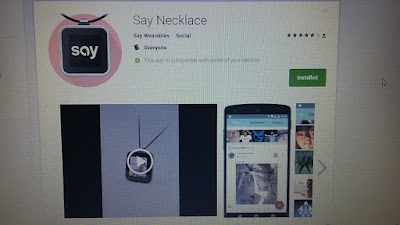



No comments:
Post a Comment
Thank you for commenting!